What is Linux? Linux operating system Benefits
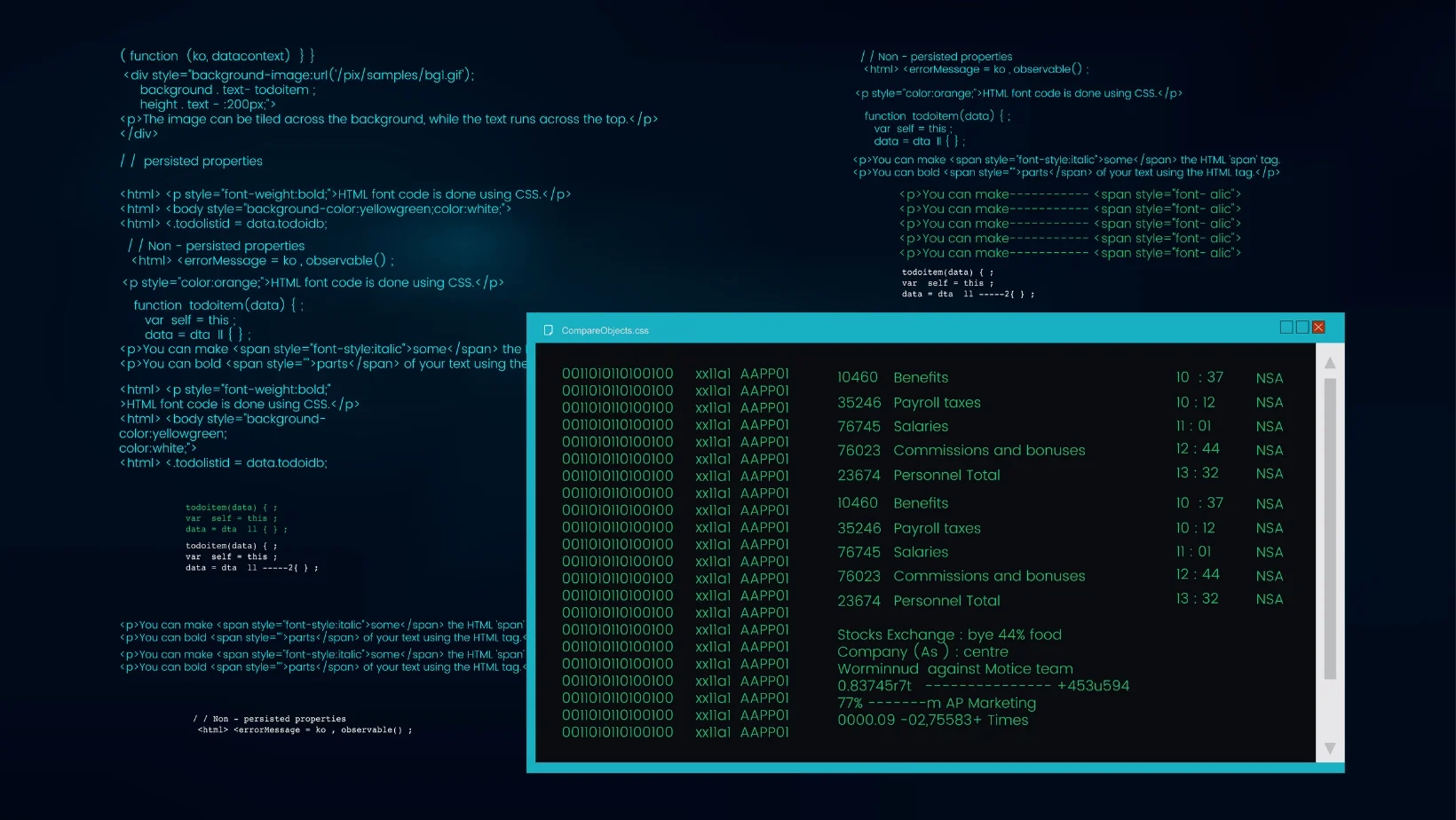
What is Linux? Linux operating system Benefits…
Most of us have heard the name of a Linux-based operating system. As it is not as popular as Windows among familiar users, many people lack a detailed understanding of Linux-based OS as an operating system. In this post, we will mainly talk about Linux-based computer operating systems.
Mainstream operating systems based on Linux have a unique combination of features and security. These are usually free and open-source. Linux-based OS can be a great alternative to Microsoft Windows and Apple macOS. However, Linux will feel different from traditional Windows or Mac operating systems because their code and base are different. Let’s know what Linux is and how it works.
What is Linux?
Technically, Linux is a “kernel”, which is the main controlling part of the operating system software. Developers have developed various operating systems based on the Linux kernel, such as Ubuntu, Kubuntu, and Redhat. Even the Android operating system is based on the Linux kernel. When we say “Linux operating system” we are basically referring to the operating system based on the Linux kernel.
The kernel is the part of an operating system that connects the hardware and other software components of the device. For example, if you open your laptop’s camera app, the kernel communicates with the camera hardware with your instructions from your camera app. The camera displays the image on the screen when it is turned on. Of course other hardware and software work here. This is a simple example.
The Linux operating system family is so large, we could discuss it all day long. Linux is capable of running almost any type of computer system, from light bulbs to firearms, from laptops to massive computer servers. Linux runs on all smart gadgets of daily use, from phones to refrigerators. The first Linux version was released on September 17, 1991
Linux operating system Benefits
There are many arguments in favor of using a Linux operating system. Among these, the significant benefits of using Linux are:
- Being free and open source software is free to use
- More secure from viruses than other operating systems
- Linux is updated more frequently than other computer operating systems.
- Adding or deleting any feature is very easy because of the customization at the core of Linux
- Due to the presence of numerous distributions, one can choose the Linux operating system as per their wish
- Excellent community support is available in various forums over the internet
- Linux ensures that the distribution or software does not store any personal information beyond the need
- More capable of providing high performance across different networks and workstations
- Networking features are more convenient to use on Linux
- Linux can be installed easily, and it can also be used as a live demo on a pen drive without installation.
Rules for installing software on Linux
The rules for installing software in Linux operating systems are different from those in Windows. In Linux, the package manager maintains repositories that contain various types of software. The package management tool allows users to find, install, update, and remove any software, just like Play Store or Microsoft Store.
However, package managers vary by distribution. However, some common command line tools work on almost all distributions. For example, Ubuntu, Linux Mint, and Debian use the apt-get package manager. Again, Fedora and CentOS use the Yum (yum) package manager. Arch and Manjaro use Pacman as their package manager.
What is a Linux distribution?
The Linux kernel acts much like an engine, where the distribution is the vehicle that drives it. There are hundreds of distributors for Linux. Linux distributions are complete Linux-based operating systems that are built for different tasks and users. Some common Linux distributions are:
- Linux Mint: Requires fewer computer skills to use, is easy to install, and has a Windows-like desktop
- Debian: This distribution offers a true Linux experience for free
- Ubuntu: A modded Linux distribution, which is very easy to install and use
- Fedora: Fastest feature-updated Linux distribution
- CentOS: Commercial Linux distribution based on
- Manjaro: Based on Arch Linux, Manjaro is easy to use and frequently updated.
- Arch: Powerful, but may be difficult for new users
- Elementary OS: An ideal Linux distribution for those who prefer a Mac-like interface
Linux distributions are also called Linux distros. If you want to run a Linux-based operating system on your computer then you can start with Ubuntu. You can also find any distros mentioned above (or beyond).
What is Desktop Environment?
A desktop environment is a bundle that contains various GUI components. GUI stands for Graphical User Interface. The desktop environment on a PC is made up of icons, desktop widgets, wallpapers, menus, and other graphical elements.
Some Linux distributions have only one desktop environment. However, different desktop environment installations are possible using software repositories. Some common desktop environments are Cinnamon, GNOME, Unity, KDE, Enlightenment, XFCE, etc.
Cinnamon is a desktop environment that looks a lot like Windows 7. It has a panel at the bottom, a menu, a system tray icon, and a quick launch icon.
GNOME and Unity are two almost identical desktop environments. Both of these modern desktop environments use launcher icons and a dashboard-style display for application selection. There is also an opportunity to further improve the integration of the desktop environment with the theme using core applications.
KDE, on the other hand, is a classic desktop environment with a variety of custom features and applications. There is an opportunity to customize these features and apps as desired. Enlightenment and XFCE are very lightweight desktop environments with panels and menus.
Linux shell
Currently, Linux has changed a lot for the sake of a modern desktop environment, but at its core is the shell session. In macOS, the shell is called Terminal, and in Windows, it is called Command Prompt.
Most online education related to Linux still depends on the shell, even though everything can be done using the graphical user interface of the modern Linux desktop environment. The shell works well on all distributions as the usage of the shell is the same in all distributions. If you want to learn Linux, the use of a shell is essential. Various command lines written in the shell allow you to do anything in Linux.
Common Questions and Answers about Linux
Is Linux faster than other operating systems?
Linux is faster than other operating systems in some cases. Linux is an ideal choice if you want to run a lot of services in the background and use numerous features without any problems.
Is Linux more difficult to use than other operating systems?
Some Linux distributions are not as user-friendly as Windows or Mac operating systems. However, using most Linux distributions is not that difficult for any ordinary computer user.
How is Linux for gaming?
Linux is not bad for gaming as an operating system. The lack of support for all games is one of the reasons why gaming on Linux is not very popular.

